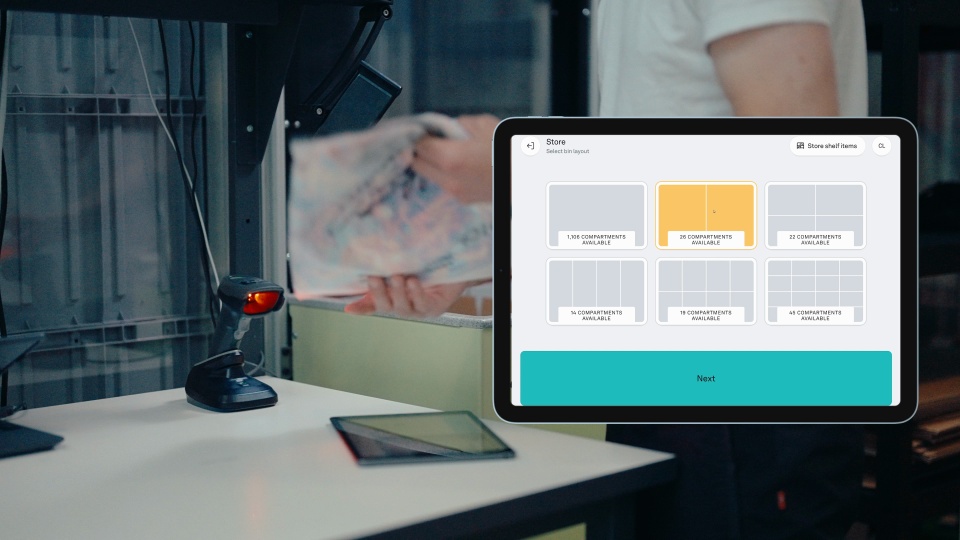Order Filters
Simple yet flexible order-picking flows. Use Order Filters to configure picking flows by order channel, shipping method, or any tagged order type.
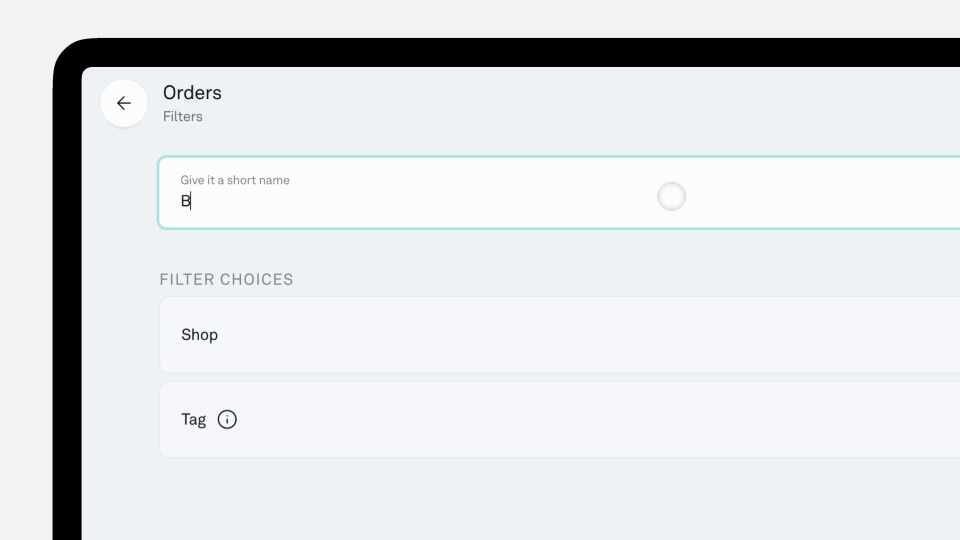
Tagging rules are easy to automate in Shopify and most WMS platforms. Pio filters by order tags to keep your picking flows focused and tailored to your operation.
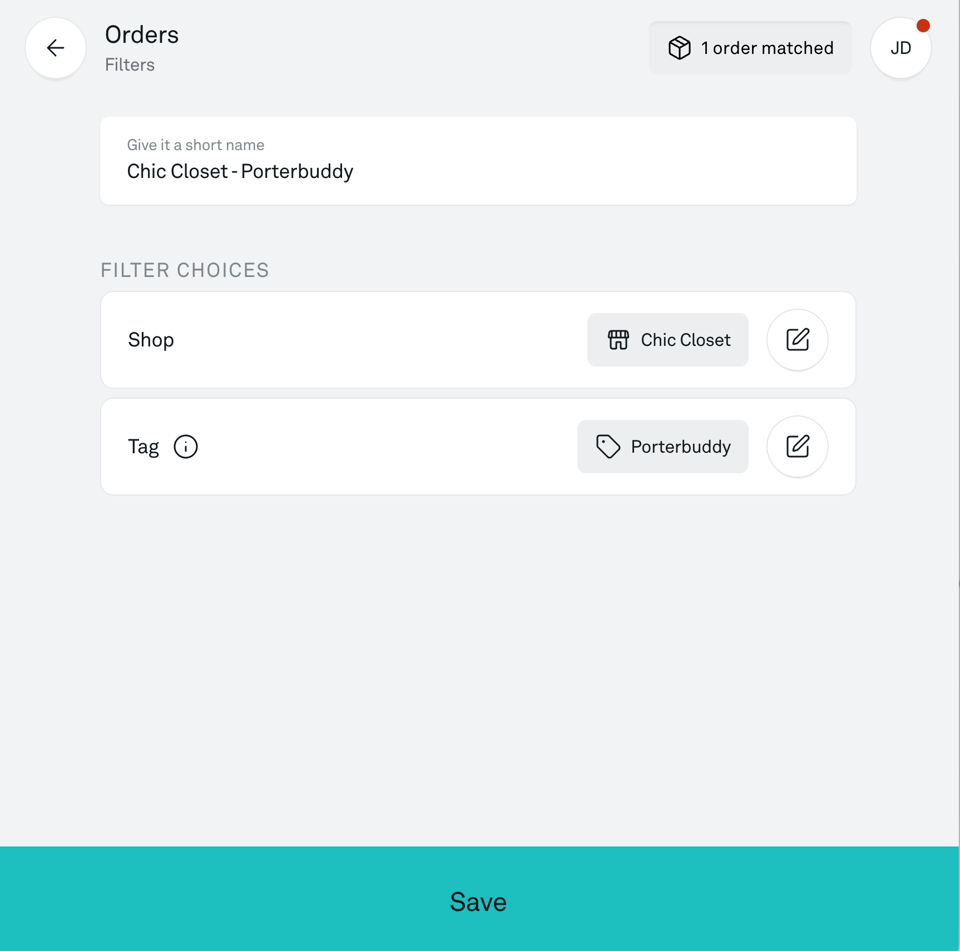
Carrier Sorting. With Pio’s pick-and-ship flow, orders can be filtered by carrier and go directly into a carrier-specific gaylord at the port. No downstream sorting required, the robots handle it for you.

Both B2C, B2B and Work Orders. Simply tag them and create a order filter to enable separate picking flows.

Multiple Stores or 3PL Clients. Use filtered picking to process orders at the port with client-branded packaging, prioritized according to your service level agreements.
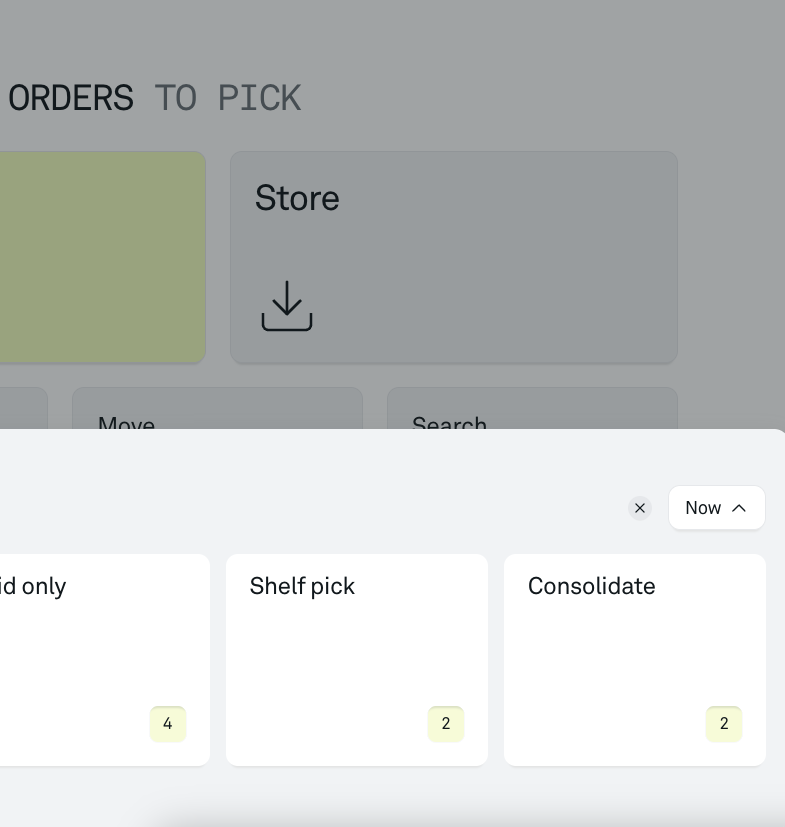
Express Orders. Ensure express and click-and-collect orders are isolated, prioritized, and ready for pickup within minutes.
No extra steps. No complex wave management. Just a simple, flexible, and more efficient way to pick orders—with Pio

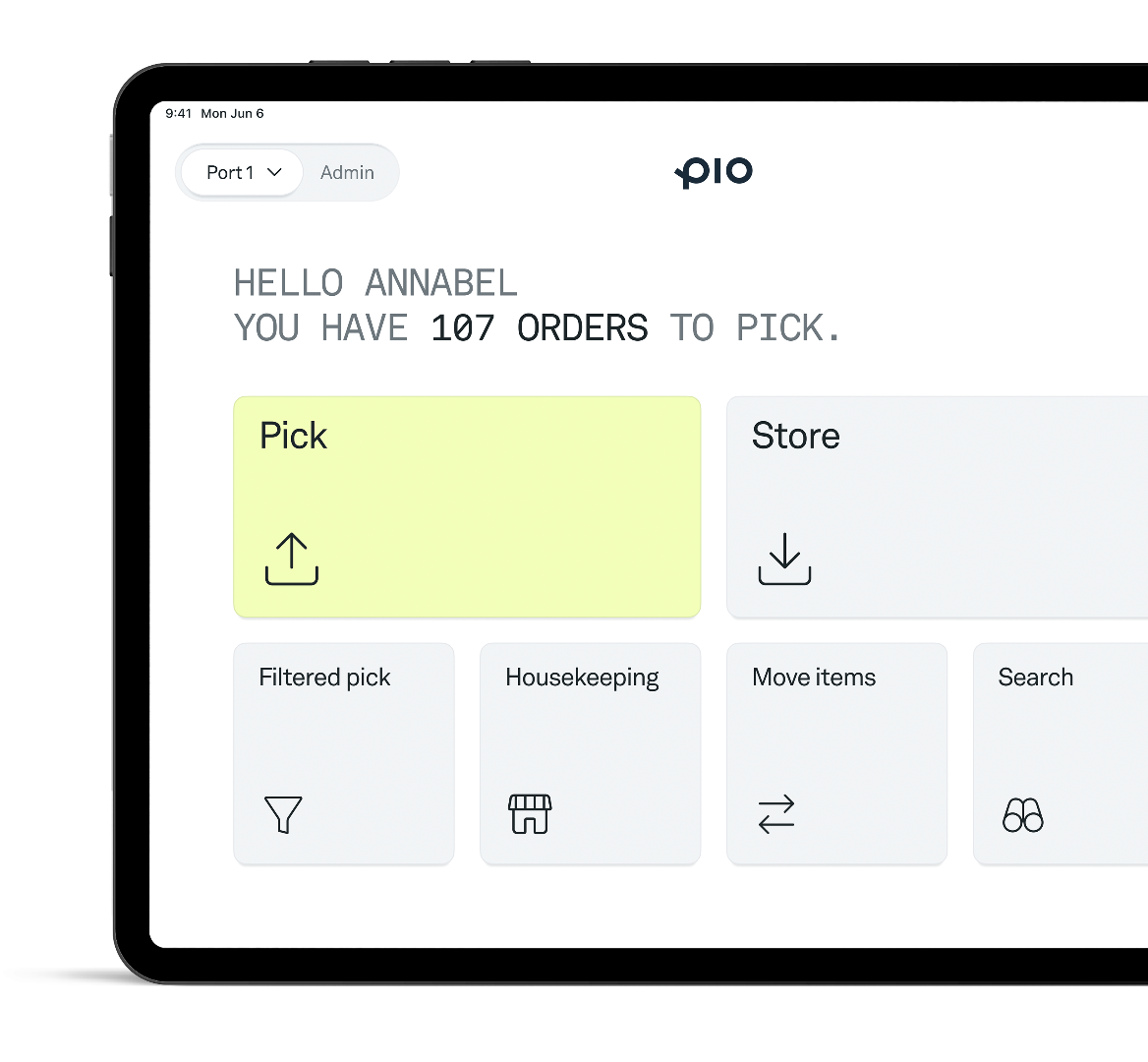
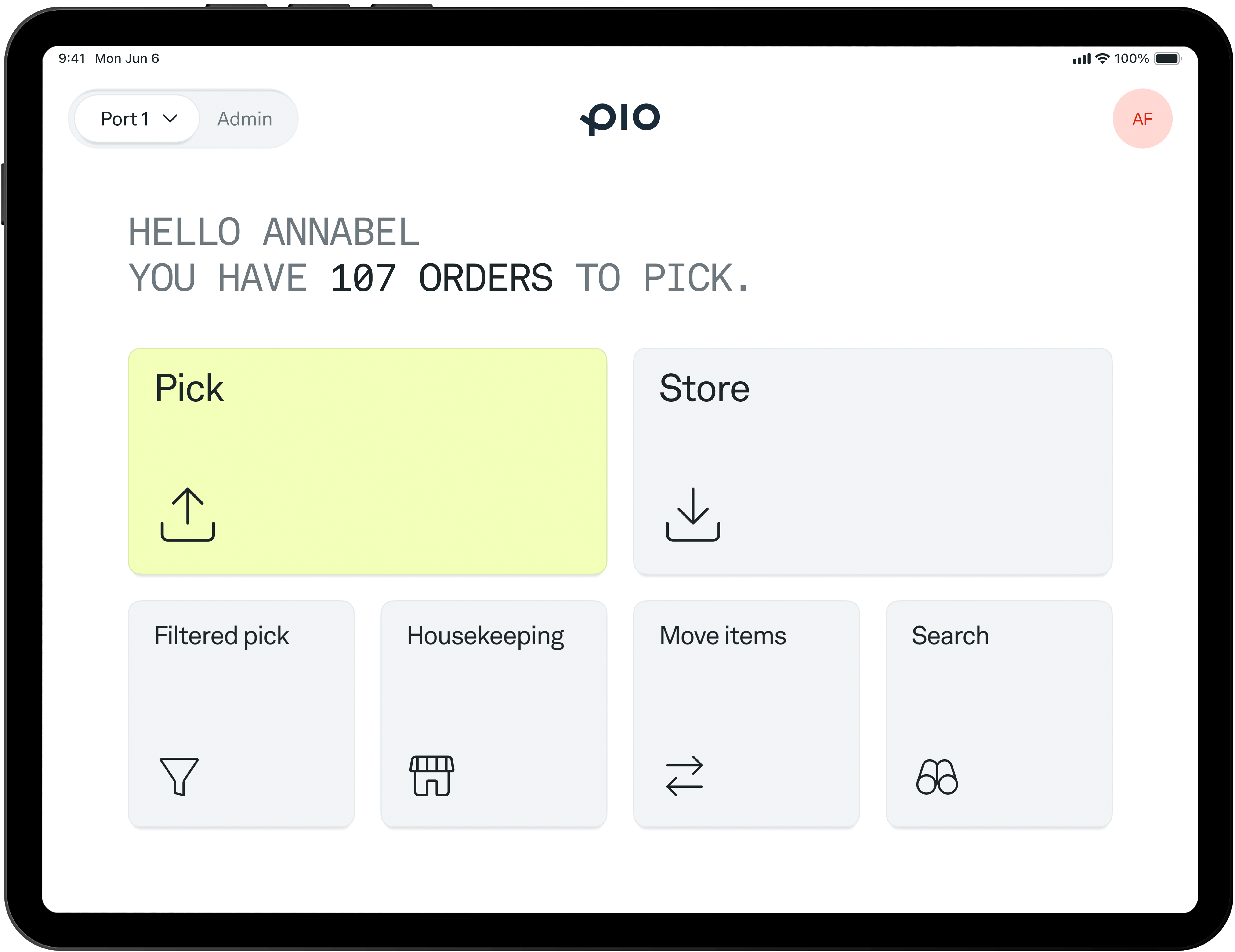
Ease, meet speed.
Across all of Pio's features, we have one purpose in mind: to optimize the flow of products in and out of your warehouse. That means the system is incredibly fast, extremely accurate, and totally easy to use.
Ready to learn more? Set up an introductory call with our team.