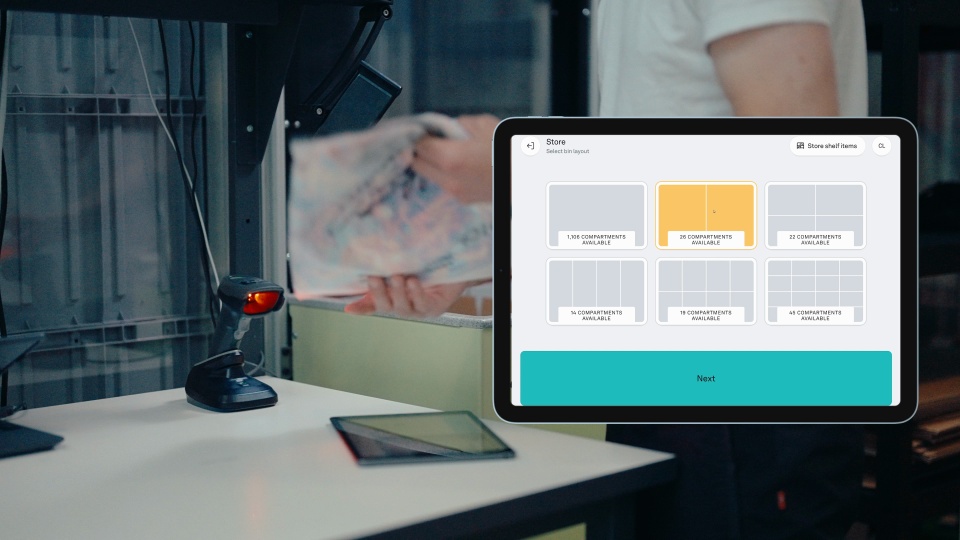NOTE: The information in this article is intended for internal partner training purposes only.
For external use, please refer to the approved materials provided to you — including our live, always up-to-date website, official sales collateral, or reach out to our BDM team for additional resources and demo support.
Pio Software Training Curriculum & Checklist
We’ve created this curriculum to make it easier for partners to onboard and train support staff on Pio Software. It is designed to:
- Give teams structured familiarity with Pio features, functionalities, and user types.
- Provide a tool for tracking progress as staff prepare to deliver Level 1 Support for Pio Software.
The curriculum is divided into three modules. Each one is role-based and links to the most important articles your team needs for safe and confident use of Pio.
Understanding Roles in Pio
Pio access is based on roles, each with different permissions in the app:
- Users: Access to Port tasks (picking, storing, and searching).
- Managers: Access to Port tasks and Administration (dashboard, monitoring, configuring bins, inventory and order overview).
- Admins: Access to Port tasks, Administration, and System settings (software integrations and business configurations).
- Super Users: Selected operators with extended responsibility. They should complete Module 3 and attend on-site training to be fully prepared.
- Using the Pio App
- Admin of Pio App
- Self Service and Support
Users, managers, Admins
Managers, Admins
Super Users, Admins, Managers
Module 1: Using the Pio App
Audience: Users, Managers, Admins | Estimated reading time: ~1 hour
Learn how to operate the Pio App for daily warehouse tasks such as storing, picking, moving, and replenishing. This module gives staff the foundation for efficient and accurate use of Pio in day-to-day operations.
Module 2: Admin of Pio App
Audience: Managers, Admins | Estimated reading time: ~1.25 hours
This module focuses on the administrative functions of the Pio App. It equips managers and admins to oversee operations, manage users, monitor inventory and orders, and configure system settings. It gives them the tools to support daily performance and long term efficiency.
Module 3: Self Service and Support
Audience: Super Users, Admins, Managers | Estimated reading time: ~1 hour
This module focuses on troubleshooting and support. It helps staff handle the most common Level 1 issues such as restarting the system, resolving order sync problems, and managing robot or port errors. Super Users should complete this module together with on site training to be fully prepared for extended responsibilities.
NOTE: The information in this article is intended for internal partner training purposes only.
For external use, please refer to the approved materials provided to you — including our live, always up-to-date website, official sales collateral, or reach out to our BDM team for additional resources and demo support.