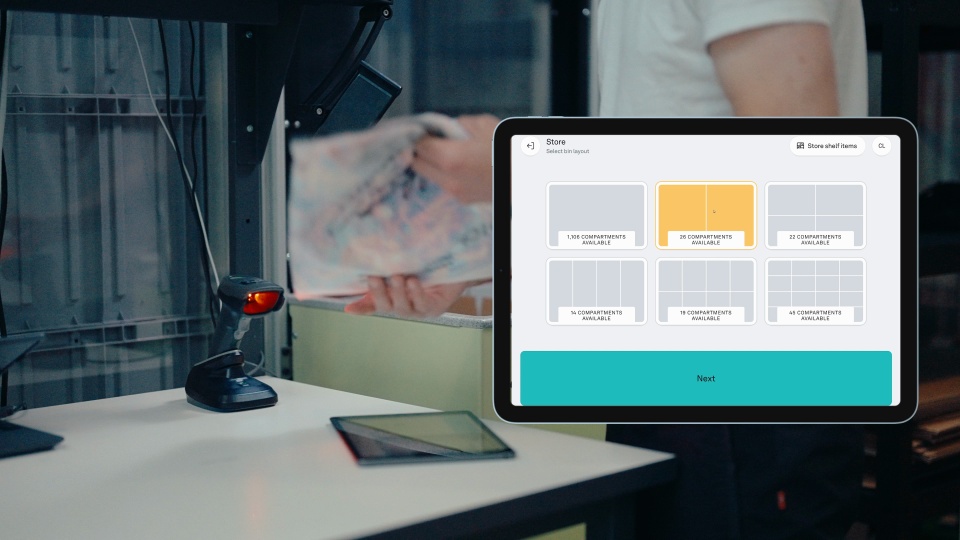NOTE: The information in this article is intended for internal partner training purposes only.
For external use, please refer to the approved materials provided to you — including our live, always up-to-date website, official sales collateral, or reach out to our BDM team for additional resources and demo support.
Whether you're setting up a new integration or fine-tuning an existing one, this FAQ covers the most common technical questions from partners and customers.
FAQ
Integration Approach
- What integration methods are supported?
Pio supports direct API integrations and flat file (CSV) options.- API documentation: pio.dev
- CSV import guides: Importing Products | Importing Orders
- Is there an existing Enterprise Resource Planning or Warehouse Management System connector or reference implementation?
Pio has no prebuilt integrations with enterprise resource platforms or warehouse management systems. There are third party integrators that can connect various systems to Pio.
Contact Pio for more details. - Is the integration real-time or batch?
API integrations run in real time. CSV imports and exports can be used for batch updates. - What data formats are supported?
APIs use JSON, while imports and exports use CSV. - Are middleware tools like OIC, Boomi, or MuleSoft required?
No. When using the Pio Integration API, no middleware is required. - How is error handling and reconciliation managed?
REST APIs provide immediate error feedback. For file uploads, the system validates and previews data before importing.
Item & Inventory Data
- What item attributes are required?
Name, External ID, and SKU. See Add Products API. - How is Item Master synchronization handled between systems?
Synchronization is one-way (external → Pio). Changes made inside Pio do not affect the external Item Master. - How are on-hand quantities updated and reconciled?
Pio acts as the source of truth for its own inventory. Changes are sent back via webhooks and can also be queried on demand through the API.
Typically, Pio inventory appears as a single “black-box” location within the external ERP or WMS. - Does the system support multiple orgs, sub-inventories, or locators?
Pio supports multiple shops or order channels, but all share the same inventory pool within a single installation. - How are lot- and serial-controlled items handled?
Batch/lot, expiration date, and serial number management are currently under development. The first version will support expiration date and batch tracking, with serial tracking planned for 2026. - Are Dual Units of Measure (UOM) supported?
Not currently. Dual units of measure are not supported.
Orders & Fulfillment
- What order data elements are required from the Enterprise Resource Platform or Warehouse Management System?
Name, External ID, and line items with quantity. See Add Orders API. - How are pick/pack/ship confirmations communicated back to the Enterprise Resource Platform or Warehouse Management System?
Pio reports fulfillment updates in real time through webhooks. See Fulfillment Update API Example. - How are partial shipments and backorders handled?
Pio supports partial fulfillment workflows. See Partially Fulfilled Orders. - How are cancellations, returns, and adjustments managed?
Pio processes order statuses from your order management system. If there is a cancellation of an order, Pio will be updated accordingly.
Pio is unable to cancel orders from within the Pio user interface.
For more details, see How to Handle Returns. - Is advanced shipping (drop-ship or cross-dock) supported?
Not at this time.
Shipping & Logistics
- How does Pio integrate with carrier systems (UPS, FedEx, etc.)?
Pio connects to shipping software for automated label printing and dispatch once picking is complete. See Shipping Integrations. - Are labels and packing slips generated within Pio?
When connected to a shipping software, Pio can print shipping labels.
For setups where packing and shipping occur downstream, Pio can print a license plate label to follow the goods. - How is shipment confirmation integrated with the Enterprise Resource Platform or Warehouse Management System?
If Pio is integrated with a shipping software, tracking information will be reported back automatically once the dispatch is completed. Learn more about available connections in Shipping Integrations. - Is tracking information and delivery status visible?
Yes, tracking data is available through the integrated shipping software.
Reporting & Security
- What reporting and dashboards are available?
There are in-app dashboards for an admin to keep track of performance, backlog, and overall activity. In addition, there are reports that can be exported. See App Admin. - Are there audit trails for inbound and outbound transactions?
Yes, Pio maintains full audit trails for all data transactions. - How is data secured?
All data transactions are encrypted (HTTPS traffic), and the app includes a role-based access system to control permissions. See Users and Access Management. - What compliance standards are supported?
See Pio Data Processing Terms.
Implementation & Support
- What is the typical implementation timeline for Enterprise Resource Platform or Warehouse Management System integrations?
Implementation timelines are handled on a case-by-case basis. We have seen integrations vary from 1–2 weeks at minimum to 1–2 months for more complex cases. - What documentation and API specs are provided?
All technical documentation is available at dev.pio.com. - What support is available during Conference Room Pilot and User Acceptance Testing and go-live?
The Pio Technical & IT team provides direct support during development, testing, and go-live. - How is post-go-live change management handled?
All updates follow an internal Quality Assurance process before release.
New features and changes are communicated via in-app notifications and customer newsletters.
Need more details?
For integration guides, example payloads, and webhook documentation, visit:
NOTE: The information in this article is intended for internal partner training purposes only.
For external use, please refer to the approved materials provided to you — including our live, always up-to-date website, official sales collateral, or reach out to our BDM team for additional resources and demo support.