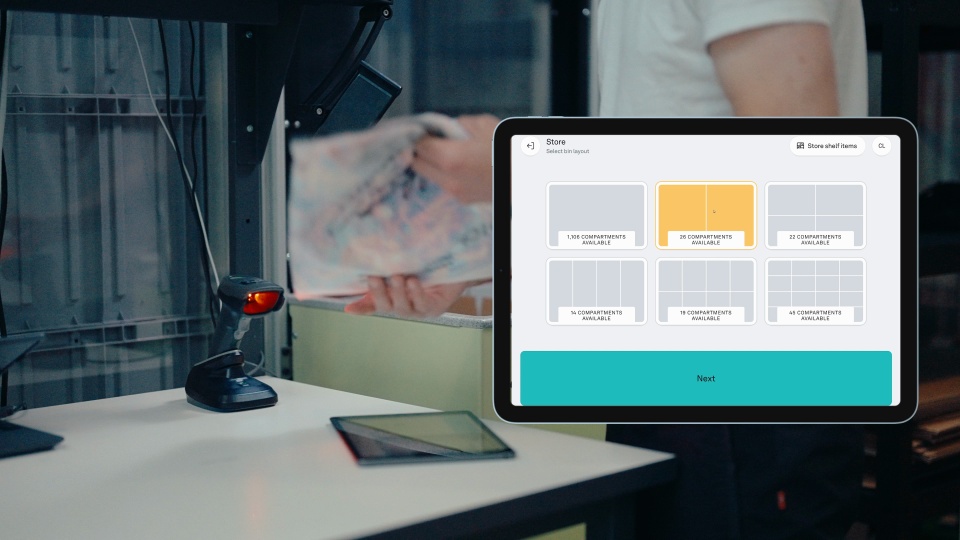User Management
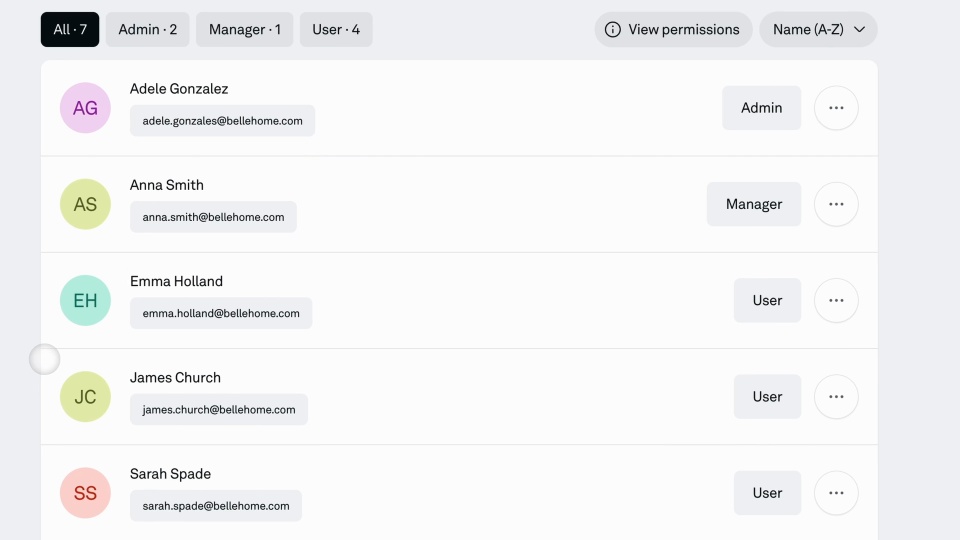
User management in Pio is straightforward and efficient. Each worker has their own account with permission levels tailored to their role—User, Manager, or Admin. This structure allows you to control access while keeping track of all user activities.
Access control Keep the available features at the right level for the right user type. Minimize training and mistakes at the same time.
Troubleshooting Easily access the user history to find all details on what happened to mystery orders, bins, and inventory.
Transparency All activities are tracked and time-stamped on a user level, preventing the temptation for theft and makes theft traceable if it occurs.
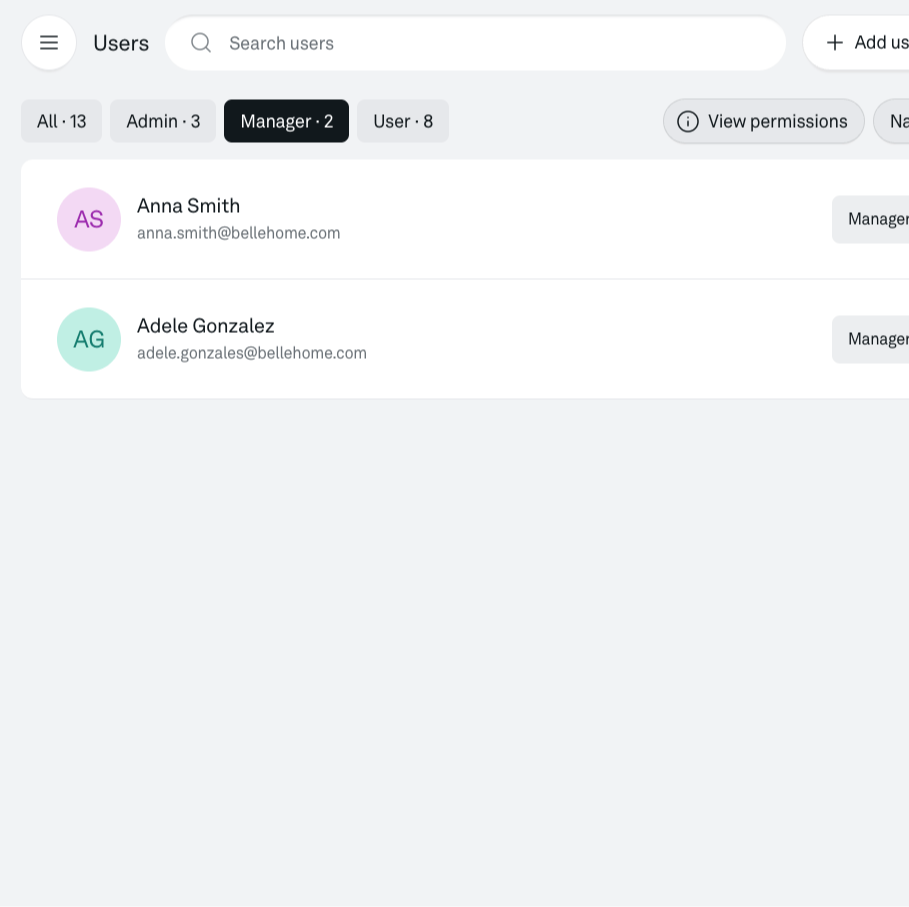
Simple Setup In the Pio app, go to 'Users' to view all active accounts and assign permission levels. Adding or removing users is quick and easy, with role-based access control to match your team structure.
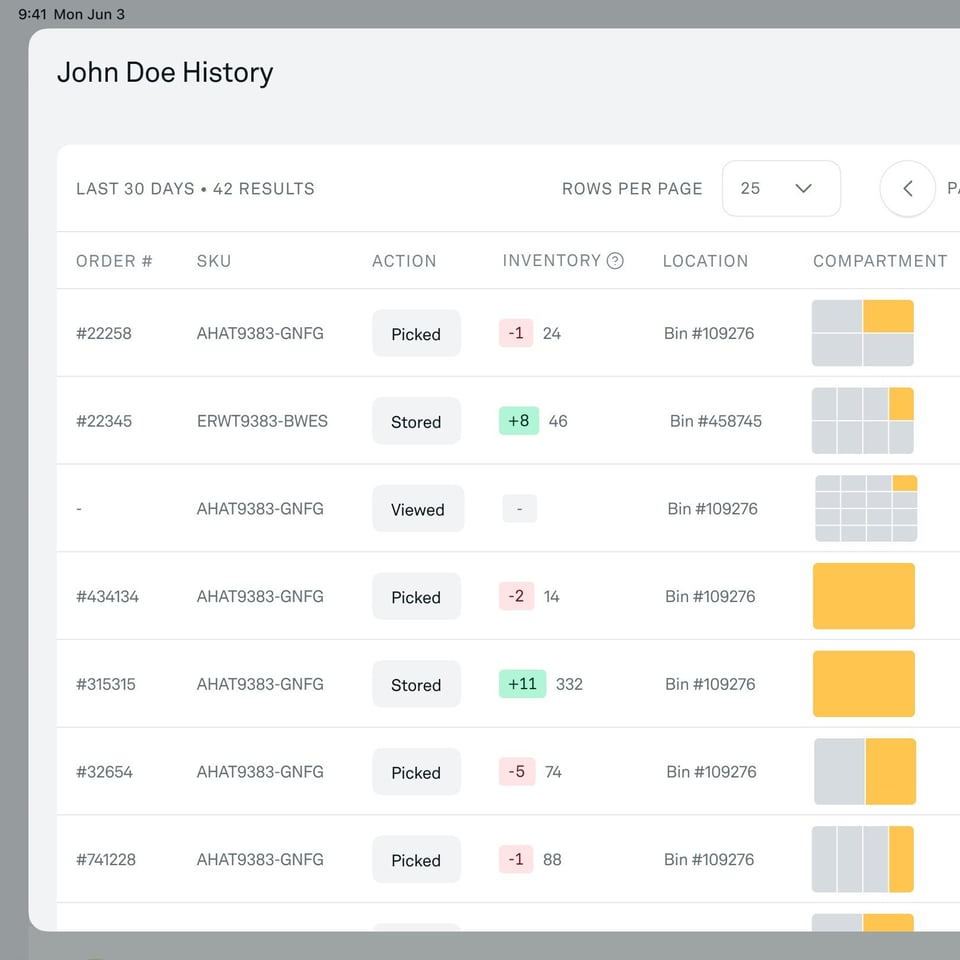
Activity Logging All activities are logged, providing a history of which bins were accessed by each user. This enables traceability and accountability.
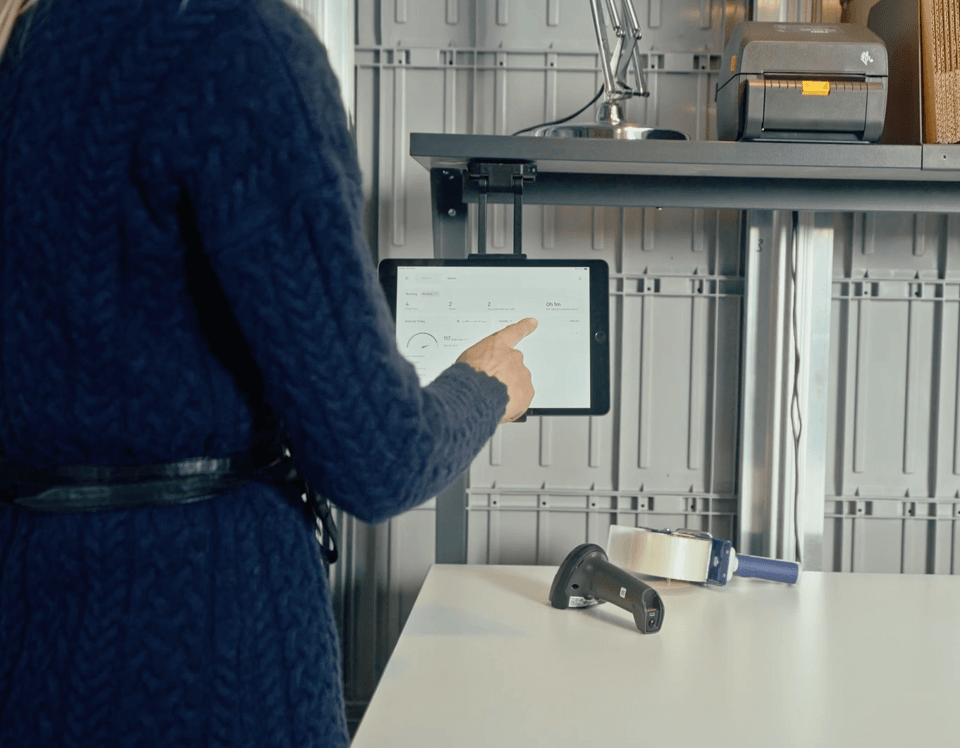
Enhanced Security Control access levels to match user roles and responsibilities.
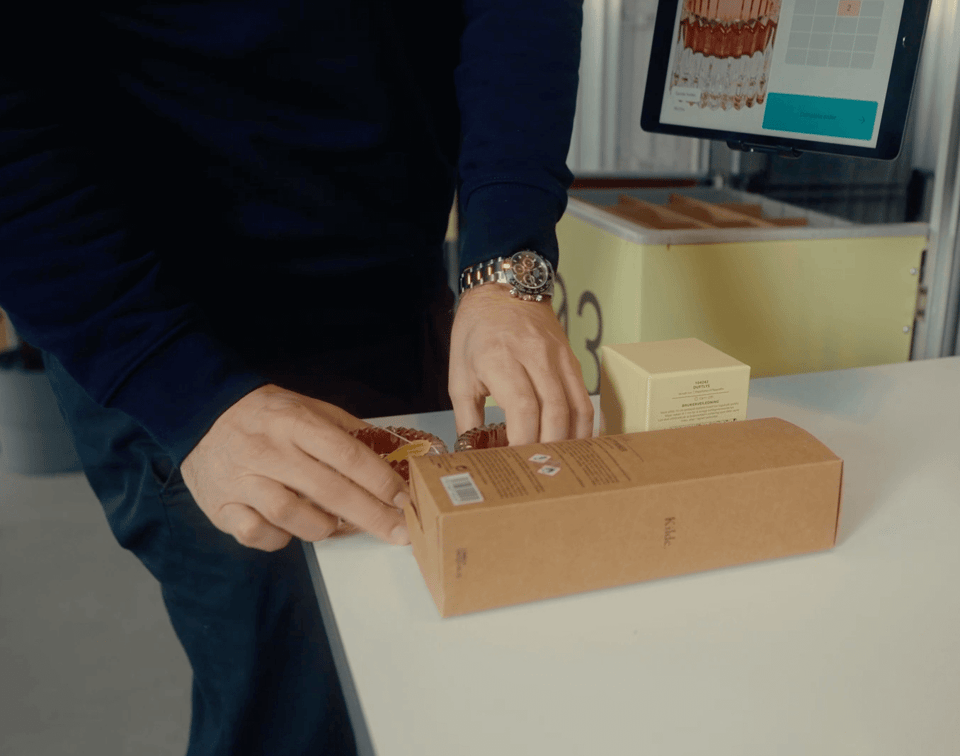
Full Accountability Keep a detailed log of all user actions and inventory access.

Flexible Management Easily add, remove, or update user accounts as your team evolves.


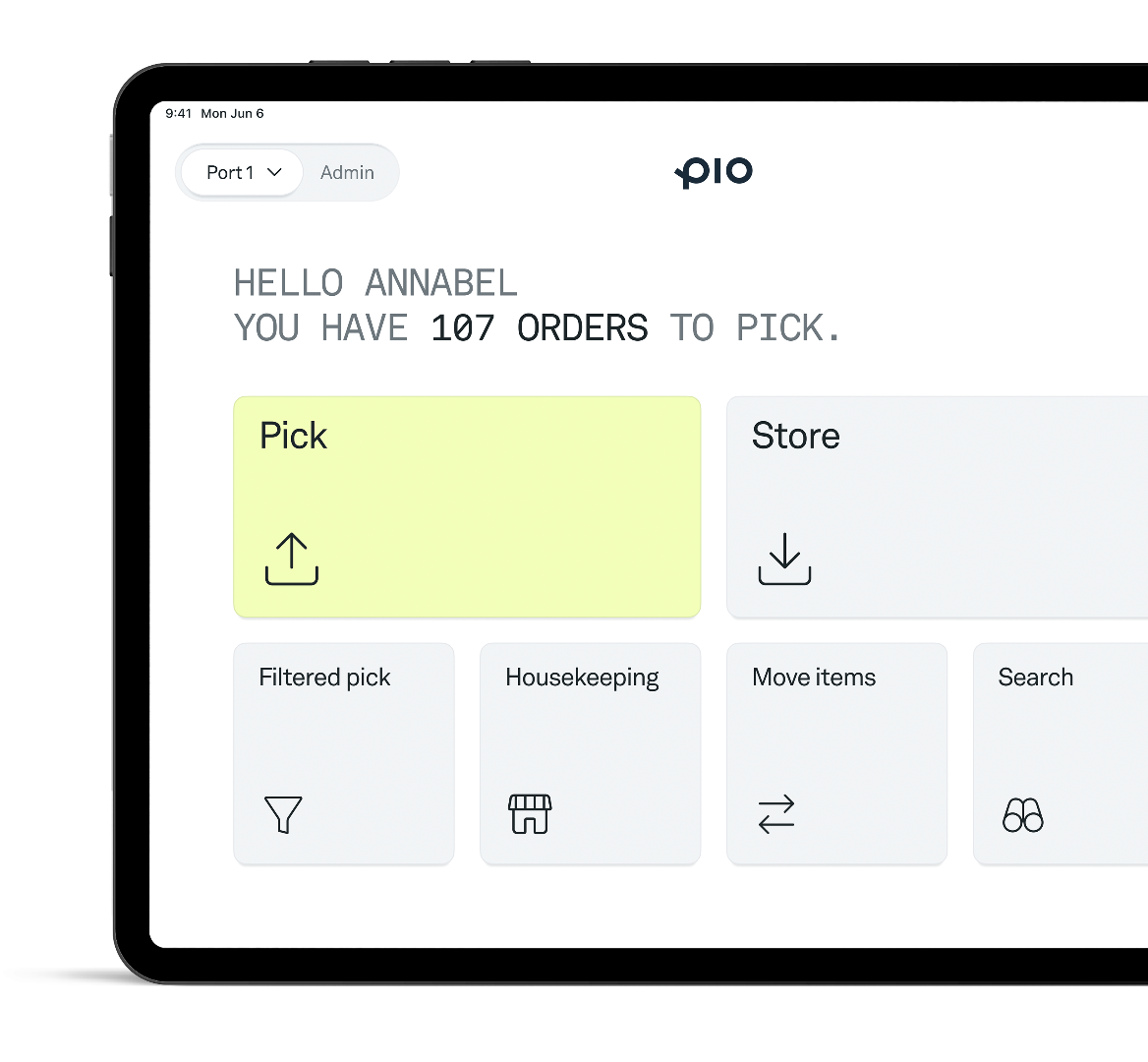
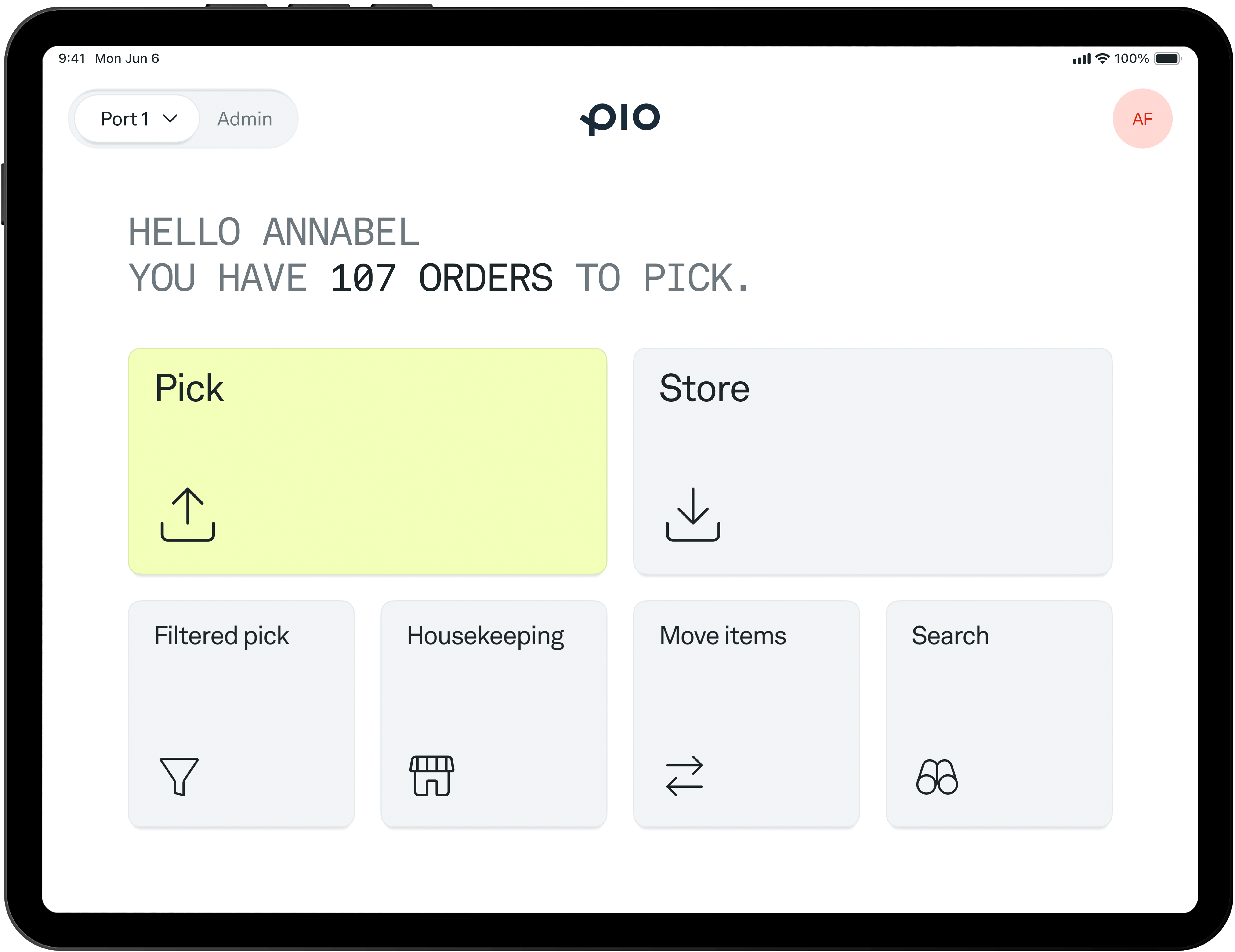
Ease, meet speed.
Across all of Pio's features, we have one purpose in mind: to optimize the flow of products in and out of your warehouse. That means the system is incredibly fast, extremely accurate, and totally easy to use.
Ready to learn more? Set up an introductory call with our team.