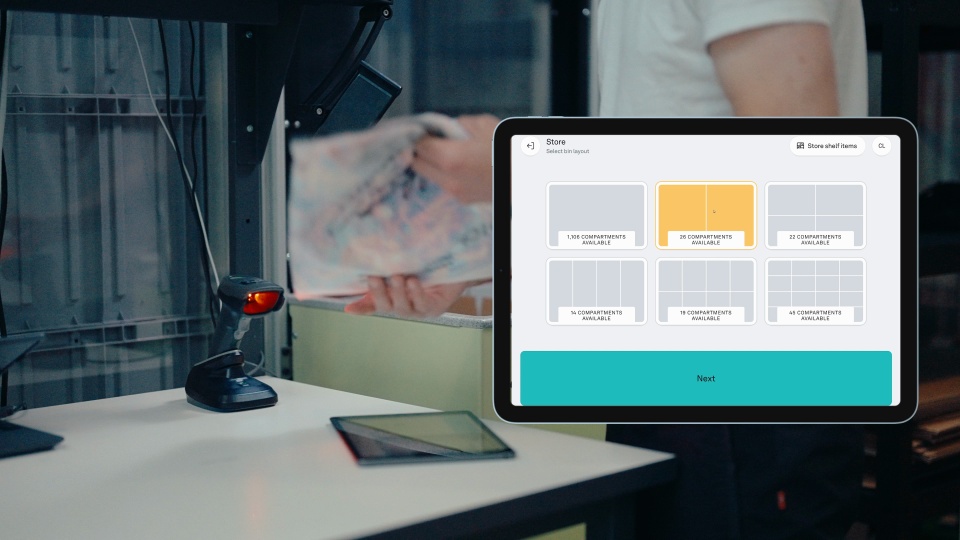NOTE: The information in this article is intended for internal partner training purposes only.
For external use, please refer to the approved materials provided to you — including our live, always up-to-date website, official sales collateral, or reach out to our BDM team for additional resources and demo support.
Essential training for warehouse personnel responsible for grid access and system operations.
To keep a Pio-powered warehouse running safely and efficiently, we rely on trained Super Users. These are key team members with the expertise to access restricted areas, monitor system health, and carry out safe, controlled interventions when needed.
This training is delivered by a dedicated member of the Pio Operations team and is a required step before go-live.
Here’s a summary of what the training includes:
1. Safety Essentials
Super Users are the only personnel allowed to enter the grid. The safety module ensures they know how to do so correctly—every time.
Key topics:
- Operating:
- Grid door and lock
- Robot door lock
- Robot fence and guard rails
- Ladder and safety harness
- Emergency stop button (it has a short delay before activation)
2. Understanding System Status Lights
Pio’s light tower provides a quick overview of system status. Super Users learn how to interpret and respond to each signal:
- Green
- Steady: System running
- Blinking: Starting, stopping, or in service mode
- Yellow
- Steady: System stopped
- Red
- Blinking: System error
3. Customer Console & Service PC
The Customer Console and Service PC give Super Users limited, controlled access to core Pio system functions. These tools are used to monitor and operate, not configure, the system.
Key topics:
- Navigating key tabs: Overview, Robot, Grid, Port, Bin, Interface
- Understanding the Console Viewer
Hands-on exercises:
- Starting and stopping the system
- Unlocking and opening doors safely
-
Checking the Event Log
- Switching between Viewer and Console modes
4. Port Operation & Safety
This section covers safe port operation and what to do when issues arise in this high-activity area.
Safety Guidelines:
- Plastic wall barrier
- Secure long hair, jewelry, and loose clothing
- Keep hands clear of the port at all times
- Use the emergency stop if needed
Handling & Features:
- Furniture automatically retracts if obstructed
- Three different bin positions: open, close, and middle position
- Never manually remove bins
- Max bin weight is 30 kg and exceeding this will trigger an alert
Troubleshooting:
- Visual inspection for physical obstructions
- Retry button
- Power cycle
- Exit current flow via the Pio app
- Review logs in the Customer Console
5. Robot Operations & Recovery
Super Users are trained to understand robot functions, identify robot states, and perform controlled manual operations when required.
Robot Overview:
- 8-wheel mobility with full X/Y movement
- Grippers defines location within the grid
- Sensors, antenna, and emergency stop
Control Panel:
- Online/offline button
- Power light
- Track shift, lift, and gripper controls
- Status LEDs
- SF light indicates a security fault
Light Indicators:
- Green steady: System OK
- Green flashing: Lost ASIO connection
- Yellow steady: Executing command
- Yellow flashing: Charging or initializing
- Red steady: Lost position
- Red flashing: Malfunction
Robot Recovery & Procedures:
- Robot enters recovery mode when an issue occurs and attempts self-correction
- If recovery fails, the system will stop
- Manual procedures require the system to be stopped first
Manual Robot Handling (with demo):
- Setting the robot to offline
- Changing tracks, moving to the exit cell, and parking
- If the issue is resolved: set to online
- If not resolved: park in the exit cell and mark as “parked” in the Customer Console (Pio Support should assist with this)
6. Service Trolley Usage
In this module, Super Users are trained on the correct and safe use of the Service Trolley. Grid access is only permitted via the trolley—walking inside the grid is strictly prohibited.
Covered:
- Safe trolley operation
- Proper use of the safety harness
- Designated parking areas
- Live demonstration of safe access
7. General Rules & Critical Reminders
- Never move bins manually inside the grid—this disrupts system logic
- Do not move a robot without assigning a new position (Support will assist)
- Service Tower access is restricted to Pio-authorized personnel only
This training ensures your team is equipped to manage daily operations confidently—staying safe, minimizing downtime, and knowing exactly when to escalate to Pio Support. Super Users play a vital role in maintaining a smooth and secure warehouse environment.
NOTE: The information in this article is intended for internal partner training purposes only.
For external use, please refer to the approved materials provided to you — including our live, always up-to-date website, official sales collateral, or reach out to our BDM team for additional resources and demo support.