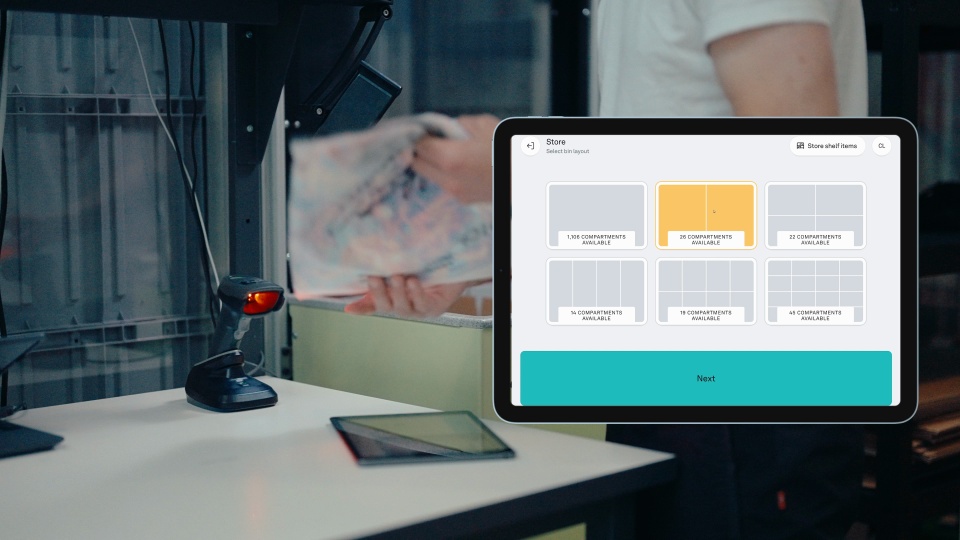NOTE: The information in this article is intended for internal partner training purposes only.
For external use, please refer to the approved materials provided to you — including our live, always up-to-date website, official sales collateral, or reach out to our BDM team for additional resources and demo support.
Pio is built to plug into the tools your customers already use, whether that's an eCommerce
platform, ERP, or WMS.
This guide walks you through how integrations work, what paths are
available, and how you can help customers get up and running smoothly.
How Pio Connects: a Typical Tech Stack
With flexible integration paths, you as a partner can easily guide customers toward the option that fits their tech stack and timeline.
At a minimum, Pio connects to an order channel and inventory source. Many smaller eCommerce businesses and resellers can operate without a WMS when using their eCommerce platform in combination with Pio. For enterprise customers or SMB 3PLs, Pio is typically connected to a WMS.
Additionally, Pio has API endpoints for shipping to support an efficient pick-pack-ship operation, as well as endpoints for purchase orders.
Customers are responsible for their own integration, but Pio provides guidance and documentation to support the process.
Areas of integration:
- Order channel (multiple if needed)
- Inventory
- Shipping software
- Purchase orders
Integration Paths: Three Ways to Connect
1. Direct Plugins – Ready to Go
The first path to integrating with Pio is by using ready-to-go plugins. These are standardized, pre-built integrations directly between Pio and other software systems.
These plugins are designed for speed and simplicity. For example, the Pio plugin for Shopify allows customers to connect their eCommerce platform to Pio without any coding required.
Many eCommerce businesses and smaller 3PLs run their entire fulfillment operation using just Shopify and Pio. It's a simple setup that still gives them powerful control over inventory, orders, and shipping without needing a traditional WMS. In fact, some customers have even dropped their WMS altogether to simplify operations and cut costs.
Pio-owned plugins, like the Shopify integration, are included in the standard Pio subscription and maintained by Pio. Some WMS and shipping software providers are also building their own plugins for Pio. In those cases, the agreement is managed directly between the provider and the customer.
Setup:
- No coding required
- Instant connection
Cost:
- $0/month for Pio-owned plugins (included in standard Pio agreement)
- WMS/ERP owned plugins is priced by the provider
Quick Recap
- Plugins are standardized pre-integrations between Pio and other software
- The startup process requires no coding
- Pio-owned and maintained plugins are included in the standard subscription
- Some WMS and shipping software providers are building their own plugins for Pio
- Agreements for provider-built plugins are managed directly with the end customer
- A list of available plugins can be found at pio.com
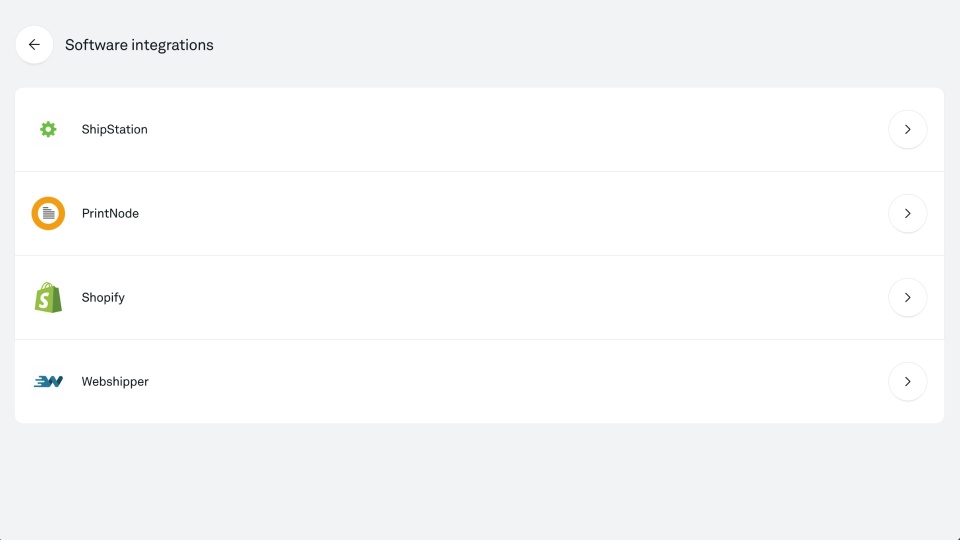
2. Integration Platform as a Service (iPaaS)
The second integration path is through an Integration Platform as a Service, or iPaaS. This is a standardized mid-layer platform that connects Pio to a wide range of ERP and WMS systems.
These platforms come with ready-made integrations to popular WMS and ERP systems. If a specific integration isn’t available, many providers will build it on demand, often at no extra cost.
This option is ideal for customers who want fast deployment without managing complex development work. Customers contract directly with the iPaaS provider and typically pay a monthly subscription.
Setup:
- No coding required
Cost:
- Typically costs around $500/month (recurring fee)
- Sometimes priced per use (e.g., per API call)
Our First Validated iPaaS Partner: API Genie is Pio’s first validated iPaaS partner, with over 25 years of WMS integration experience. Their platform is logistics-focused, highly configurable, and already in use by several Pio customers.
Plans start at $49/month, with no upfront integration cost, offering fast connections to multiple ERP and WMS platforms.
Quick Recap
- Standardized mid-layer software with pre-integrations between multiple ERP/WMS systems and Pio
- Library of pre-integrated software
- Usually no startup cost for new WMS integrations
- Customers contract the iPaaS provider directly and pay a monthly fee
- Some iPaaS platforms allow customization within the standardized setup
- No coding required
- Pio is validating partners. More will be added over time
3. Bespoke Integration to Pio
For customers with unique systems or operational requirements, a bespoke integration offers maximum flexibility. Pio provides a modern and easy-to-use API, which is significantly less complex to integrate with than traditional AutoStore solutions.
Some customers have in-house developers who handle the integration directly. More commonly, they work with external consultants, often recommended by their WMS or ERP provider.
Here’s how to guide customers through this path:
- Check with their provider: Many WMS vendors are open to building and owning a direct integration to Pio as part of their offering.
- Find the right consultant: If the provider won’t build the integration, they can usually recommend consultants familiar with their system.
- Use our tools: Pio provides an integration checklist to help scope the work and ensure alignment.
- Ongoing support: Pio is available to support consultants and developers throughout the integration process.
Setup:
- Can range from just a few weeks to more, depending on team size, system complexity, and project scope.
Cost:
- Varies based on the size and scope of the project, as well as the developer’s region. The price range can be broad, but most projects still cost significantly less than traditional AutoStore integrations.
Quick Recap
- Modern and easy-to-use API
- ERP/WMS providers often recommend integration consultants
- Pio provides a checklist to scope the integration
- Pio offers support and guidance throughout the project
Integration Checklist for the Sales Process
Here’s what to cover when discussing integrations with potential customers:
- Identify the warehouse process and software the prospective customer uses.
- Check the Pio list for ready-to-go integrations and contact one of the integration partners to get a quote.
- In the rare cases where a pre-integration does not meet customer requirements, ask the ERP/WMS provider to recommend consultants familiar with their software for a custom integration.
- Share Pio's integration checklist and API documentation with the integrating party.
- Contact Pio for support if the sales process stalls due to integration issues or when integration scoping and work begin: support@pio.com
Explore Further
Want a hands-on look? Share these links with your customers and integration partners.
NOTE: The information in this article is intended for internal partner training purposes only.
For external use, please refer to the approved materials provided to you — including our live, always up-to-date website, official sales collateral, or reach out to our BDM team for additional resources and demo support.