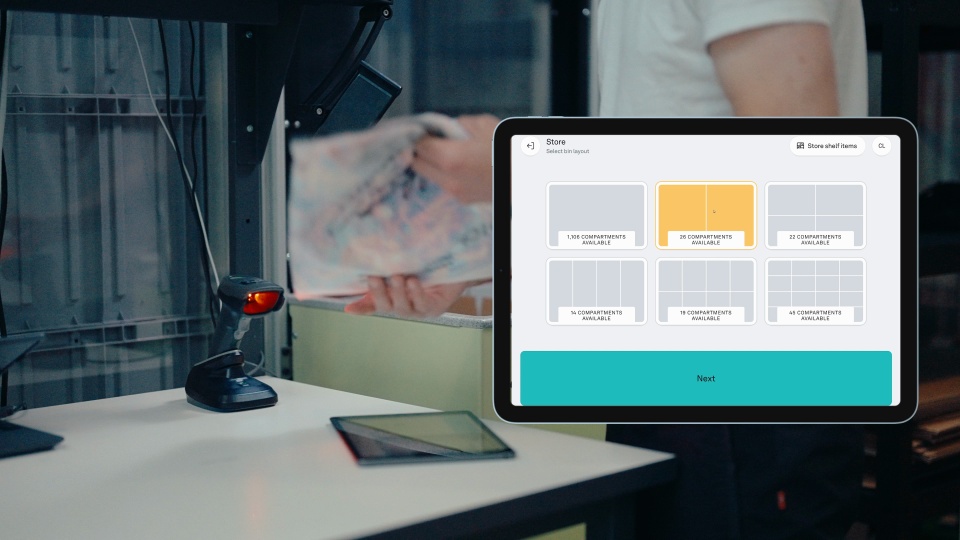Order Prioritization

With Pio, you can easily set up order prioritization. Set cut off times by shipping method, or decide which store's orders should be picked first. You can create custom rules, such as prioritizing specific orders by order tags at specific times.
-1.png?width=960&name=shippingINVENTORY_LIST%20(1)-1.png)
Custom Rule Configuration Go to 'Order Prioritization' in the organization settings of the Pio app to configure rules for each store. Set triggers by shipping method, webshop, order channel, or order tag.
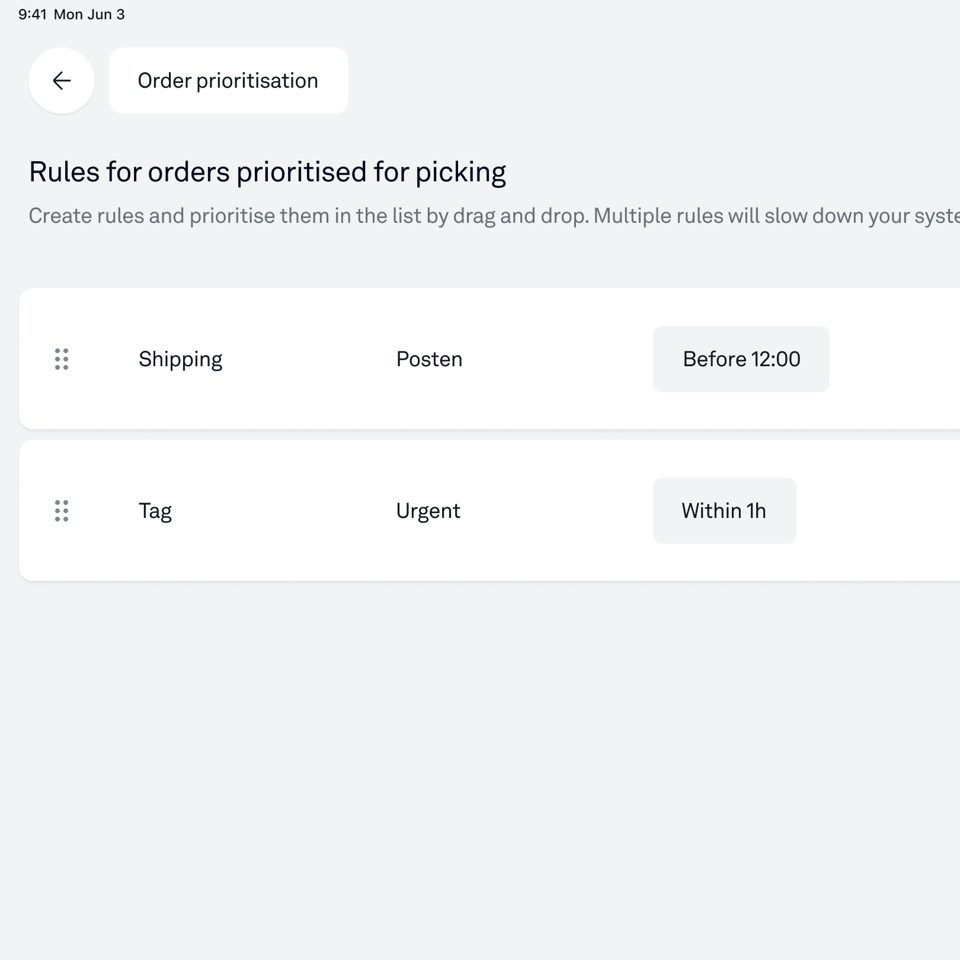
Comprehensive Criteria Set conditions such as the specific shipping method, store, or tag for the rule.
.png?width=960&name=Group%204081%20(1).png)
Detailed Control Set cut off times, and designate whether orders should be picked immediately, or after/within a given time.

Fulfillment Efficiency Focus on high-priority orders first to keep customers satisfied and meet time-sensitive demands.

Adapt to Changing Needs Update prioritization rules as business requirements and customer demands evolve.
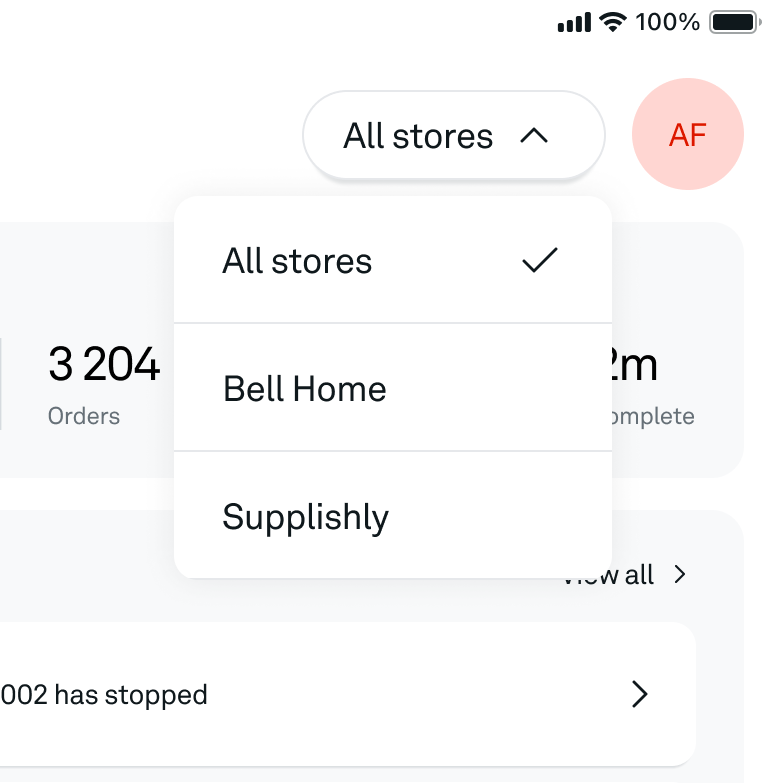
Multi-Store Management Easily manage prioritization across multiple stores, tailoring the settings to accommodate the unique needs of each business.


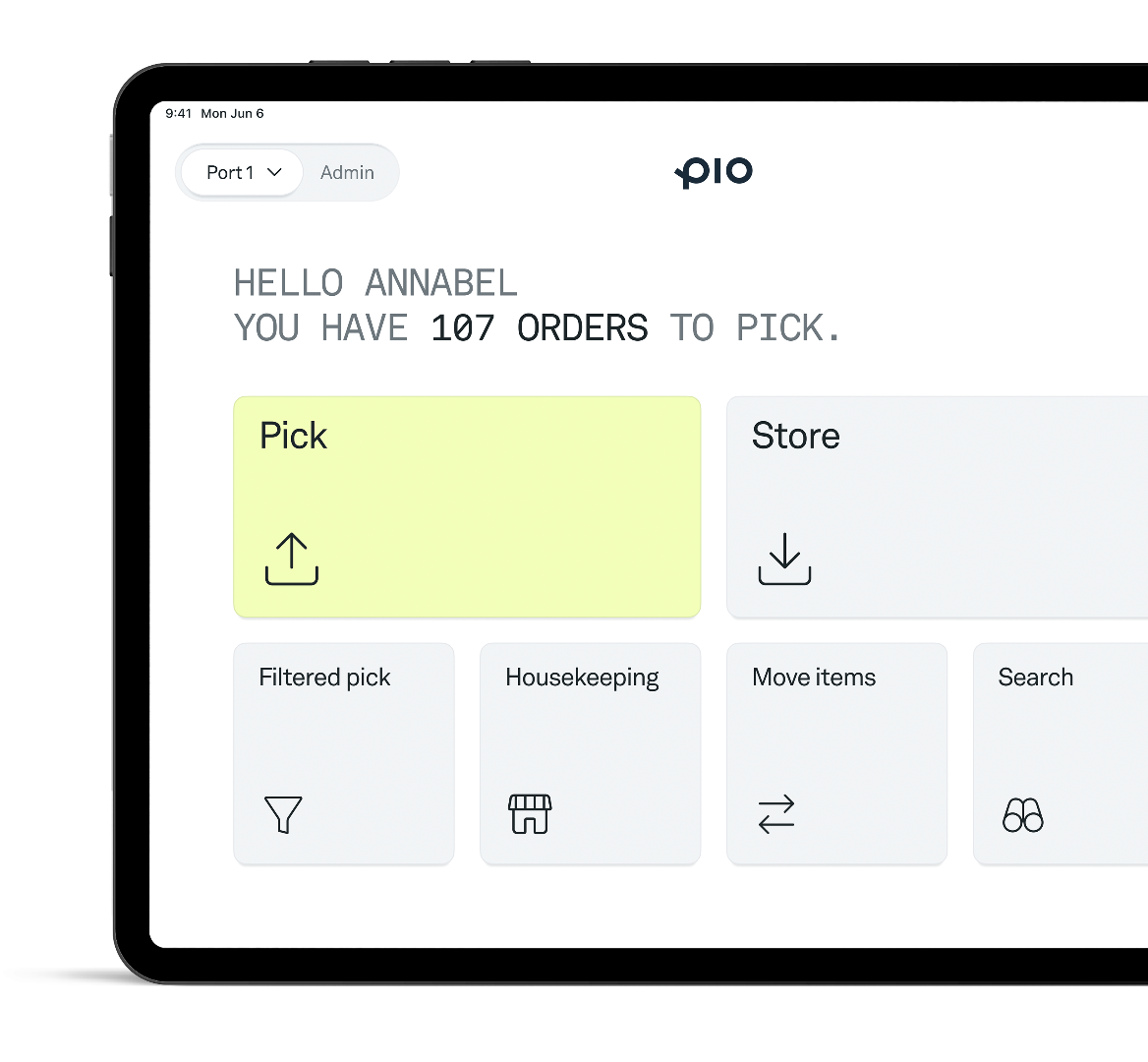
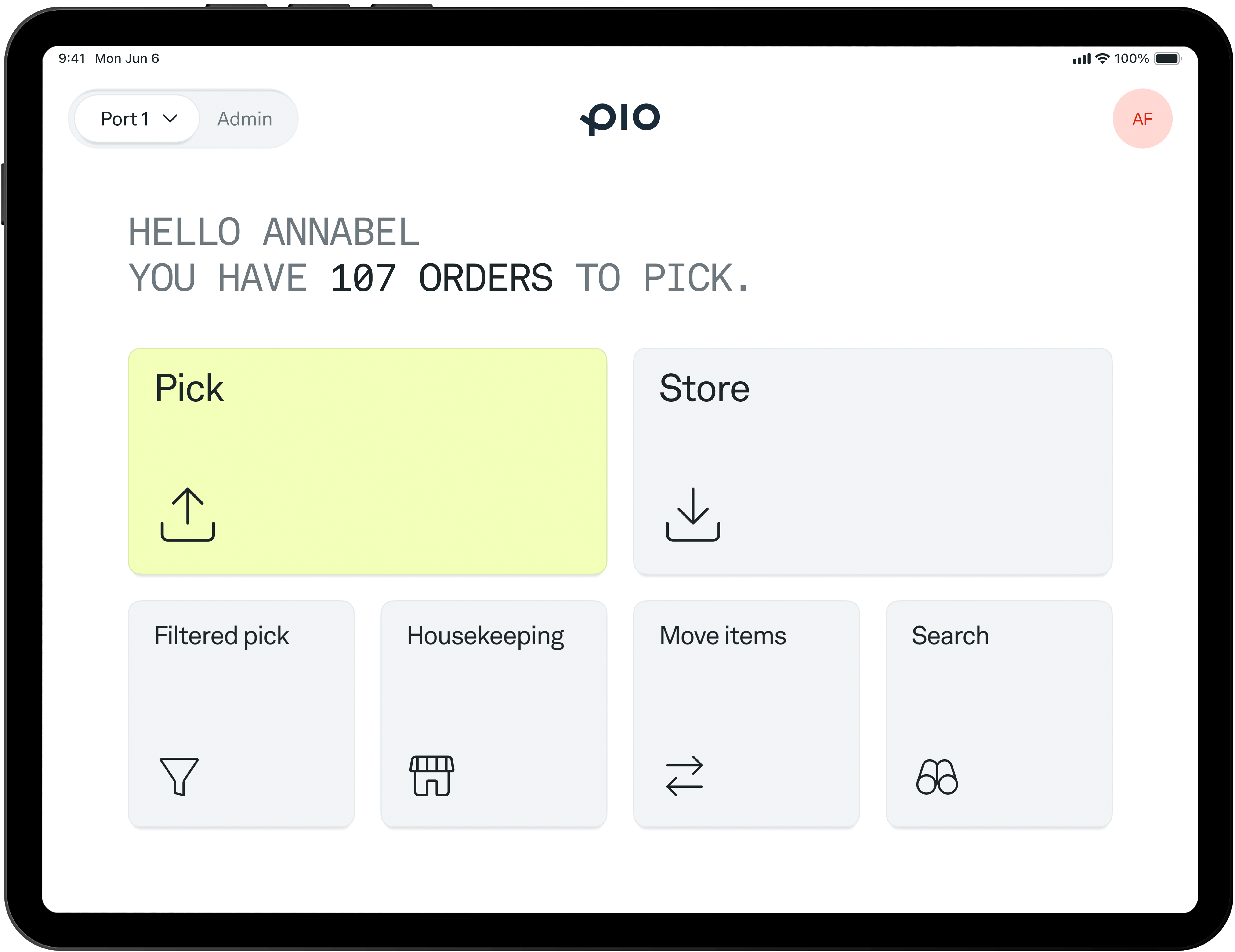
Ease, meet speed.
Across all of Pio's features, we have one purpose in mind: to optimize the flow of products in and out of your warehouse. That means the system is incredibly fast, extremely accurate, and totally easy to use.
Ready to learn more? Set up an introductory call with our team.